Hi All,
In this topic now I am going to explain importance and Creation & Posting of Inventory adjustment journal in Microsoft Dynamics AX 2012.
The Inventory adjustment or Profit/Loss journal is generally used to write-off inventory or to make standard adjustments. It is an inventory adjustment journal for items lost, broken, or just found where item value and quantity must be updated to keep inventory accuracy. This kind of journal automatically applies financial transactions to preset accounts for profit and loss. This journal was known as Profit and Loss journal in earlier versions of AX prior to AX 2012.
To create and post Inventory adjustment journal follow below navigation.
Navigate to Inventory and warehouse management –>journals—> Item transactions —>Inventory adjustment
Click “New” tab on the Inventory adjustment journal form as shown in above screenshot
Select a Journal name as required say “IPL” from above screenshot.
Click Lines button the same form as shown in the above screenshot.
A new journal lines form is opened,
Select item number in the Item number field.
Enter if required dimensions like Item (Configuration, Size and Color),
Enter if required Storage dimensions like Site, Warehouse, Location and Pallet ID. (Warehouse is mandatory, Site is required if Site is activated).
Enter if required tracking dimensions like Serial and Batch number.
Enter some value in Quantity field.
If you are going to add or intake the inventory you need to put positive value in the Quantity field. If the value is positive you can edit the value displayed in Cost amount field as shown in below field.
If you want to remove or outtake or decrease inventory you need to put negative value in the Quantity field. Here you can’t edit the values displayed in Cost amount field.
Now if require adding some more items create another line and enter all related values in related fields.
Now journal is ready to post.
Click Validate tab in the top of the form and click OK option shown in above screenshot
If you get any Warning or Information or Error logs please address them and proceed for Posting
To post the journal, click Post tab on the top of the form and click OK in the Posting form.
Now you will see an information log as Journal is posted successfully.
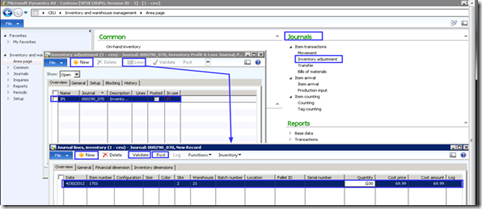
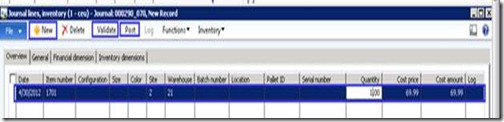
Hi
Let me know i want to apply only values to change. How can i do?
Assume My inventory Quantities are correct in this case.
Regards
Hi Vasanth,
You can do this with Inventory Management –> Periodic–> Closing and Adjustment –> here create a new line and select and select your item and click Adjustment button and select requied option as per your requirment and post it.
hope this answers you.
sorry for delay.
Ram
hello.
I’m new to ramdynamicsax.wordpress.com and I have a problem as well started ….
I can not post a picture.
As the images are uploaded to this forum .
Thank you.
HI Use windows Live writer and in that you have option to Browse screenshots and upload it. first you need to save the images in ond folder and then upload images one by one as per your requirement.
Inventory Management –> Periodic–> Closing and Adjustment –>.. its is only applicable if you will closed the inventory, but the main concern is we want to changed the value of inventory without any adjustments in quantities and without closing it..thanks..
Hi Gracey,
Yes, we can do value adjustment without any adjustments in quantities and without closing. for this we have choose option Inventory Management–> Periodic–> Closing and Adjustment–> Adjustments–> Transactions option. Here we have two options one is Transaction and other is Onhand. Transactions is used at any time and Onhand can be used after inventory close only.
Hope i had answered your query.
Hi Ram,
Does select in Inventory Management–> Periodic–> Closing and Adjustment–> Adjustments–> Transactions option just work for receipt/purchased material transactions? As I tried, it didn’t work for issue/sold material transactions. If so, do you know another way to change the value for issue/sold material? Thanks in advance.
Regards,
Astrid
HI Astrid,
We cannot do adjustments for already Issued or sold material but workaround we can Pick those items Purchase orders and do Miscellaneous charges adjustments and increase or decrease item cost price. Hope this will help and solve your issue.
Sorry for late reply.
Ram.
Hello,
Is it possible to enter a date in which the inventory adjustments are valid? So, if I take inventory counts on Feb 20, 2014 but don’t enter and post them until next week, can I have those adjustments be applied on Feb 20th so my on hand reports are 100% accurate on that day?
Thanks
Hi Sherry,
I think this is possible. If you change the date in Date financial in Adjust transction form then this can be achieved. You can also change session date and post the transction ( Files–> Tools–> session date(desitred date))
Try and let me know the results.
Ram
Hi Ram,
I found a problem when posting Closing Adjustment Transaction.
there was an error log mentioned that the session is no longer valid, log-off is necessary and log on again.
I’ve tried this action, even password already reset but the problem is stil on.
pls kindly advice the solution.
thank you in advance.
HI Dian,
Till now i havent seen this type error in functional side. Normally we see this error during report generation.
This looks like performance issue. i request to restart AOS once and check again. if issue occurs again better to debug by technical consultant for further analysis.
Hi,
How can i set a workflow approval for posting inventory adjustment? Is this posible?
HI Jimenzalberto,
AX has not given this feature. but we can customize this feature. In Adjument customize feature so that before Posting journal or clicking Post buttion we need to approve this.
Ram
Hi, I have an item that is weighted average, batch tracked and up until 2 months ago the physical and financial cost was fine. Then suddenly in 3 PO’s I notice that the inventory transactions were posted as physical cost=14million dollars instead of 30K as the financial cost did. How can I adjust the physical cost only? The item is part of production runs and also purchased and sold very frequently
HI Dim,
I think for 3 PO’s you had performed Product receipt list for 14 million instead of 30K. Have you invoiced it as well?
if so i would suggest you to perform Purchase returns for same batch item with same value and get back with actual value. I suggest you if it is invoiced also, make new PO with negative qty and 14 million and perform invoice and product receipt list.
This will address your issue.
let me know if you find any challenges.
Ram.
Hi ,
When i am creating Item movement journal, the cost price is being taken from Price field in Item master, i want it to be the weighted average cost price.
Can you please suggest if any setup would be missing.
Regards,
Amit
Hi Amit,
By default it will take cost price from Item master. But when you do recalculation it will adjust as per its Costing method.
As per my knowledge we don’t have any setup to pick weighted avg cost price.